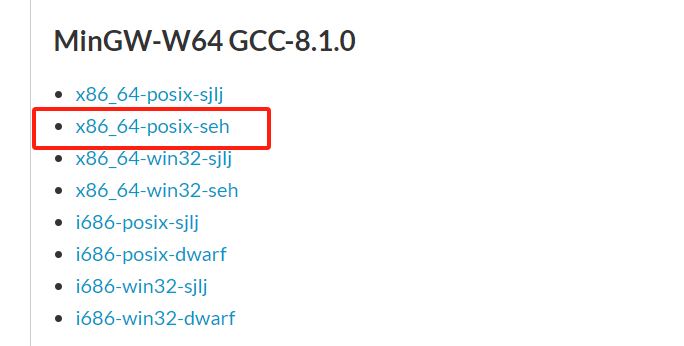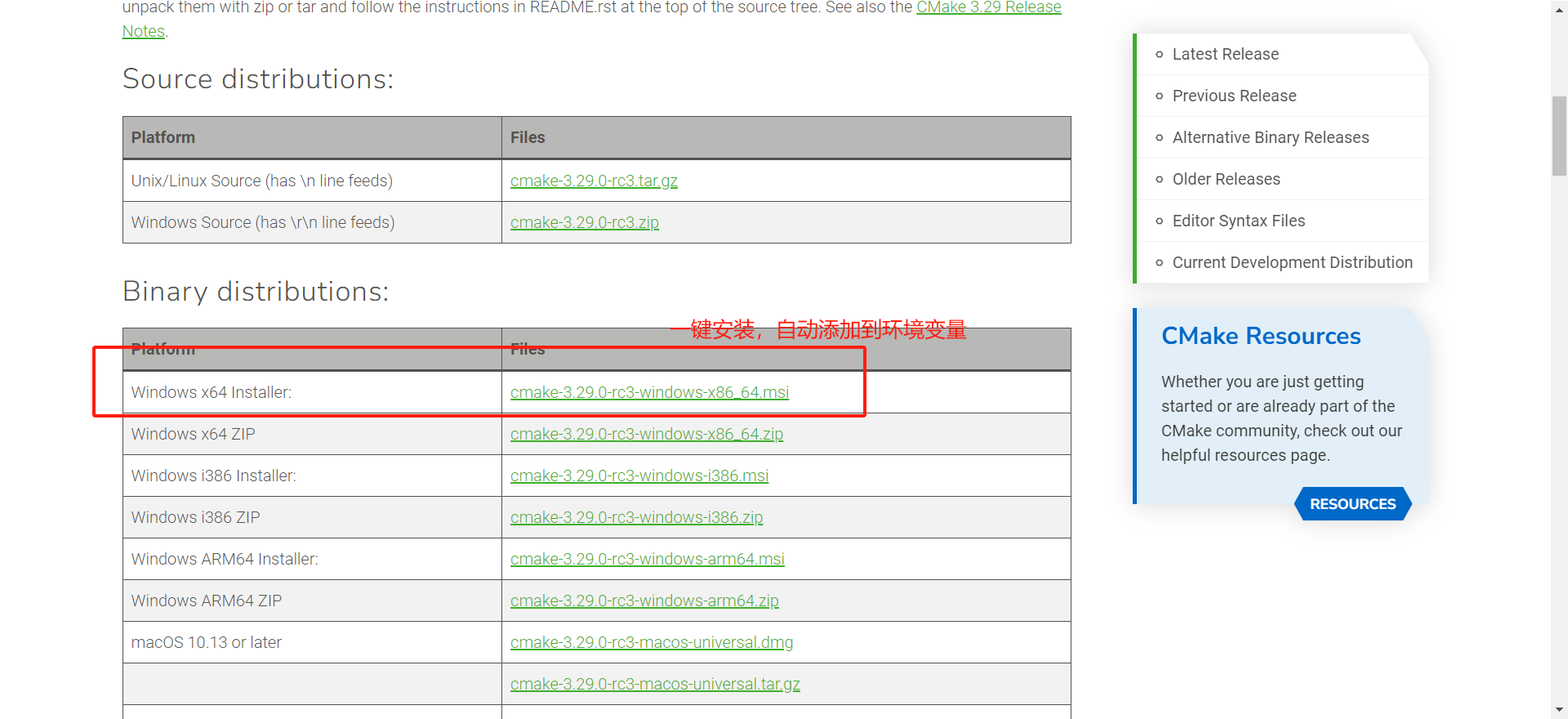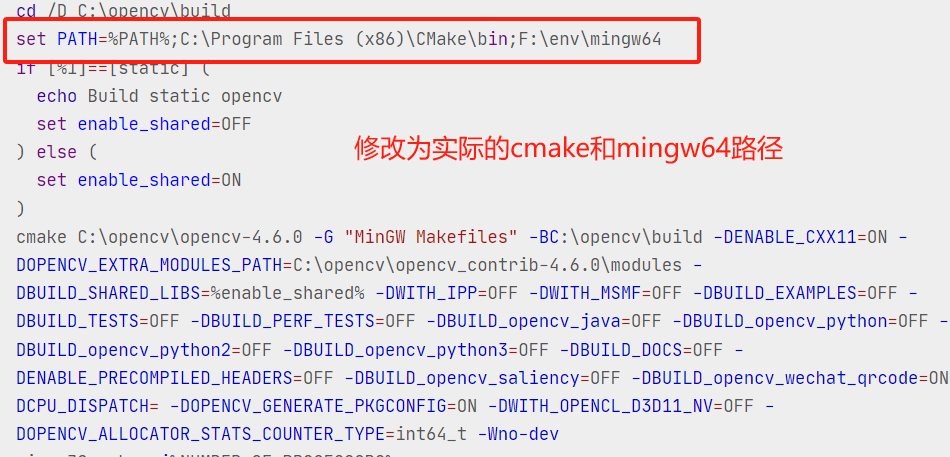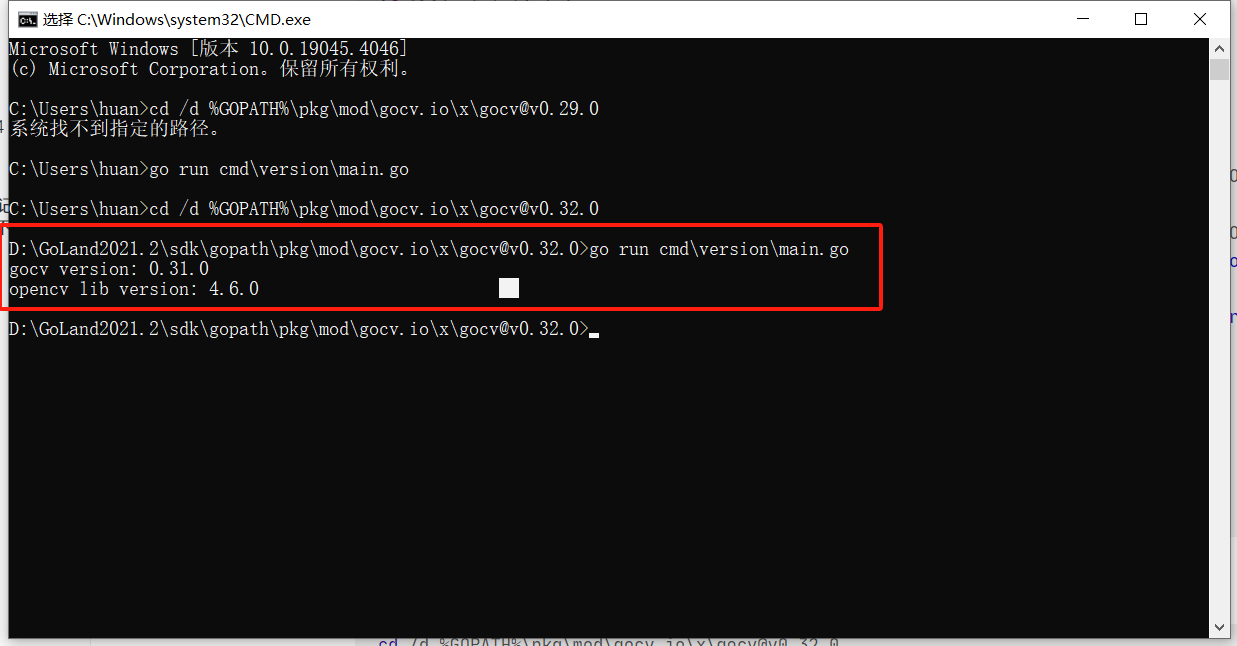Gocv安装(Windows)
什么是GoCV
gocv 是 OpenCV 4.x 计算机视觉库的包装器。 它为最新版本的 OpenCV 提供了 Go 语言接口
官网链接:https://gocv.io/
安装
1.安装Go(PASS)
2.安装GoCV
1
2
| go get -u -d gocv.io/x/gocv
# 执行完这条命令后,%GOPATH%\pkg\mod下会出现一个文件夹"[http://gocv.io](https://link.zhihu.com/?target=http%3A//gocv.io)"
|
3.安装MinGW-W64
注意安装版本:8.1.0
MinGW-W64版本
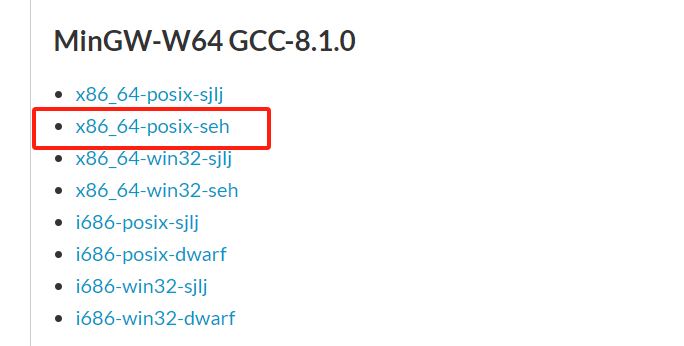
添加环境变量到系统环境变量
4.安装Cmake
安装链接
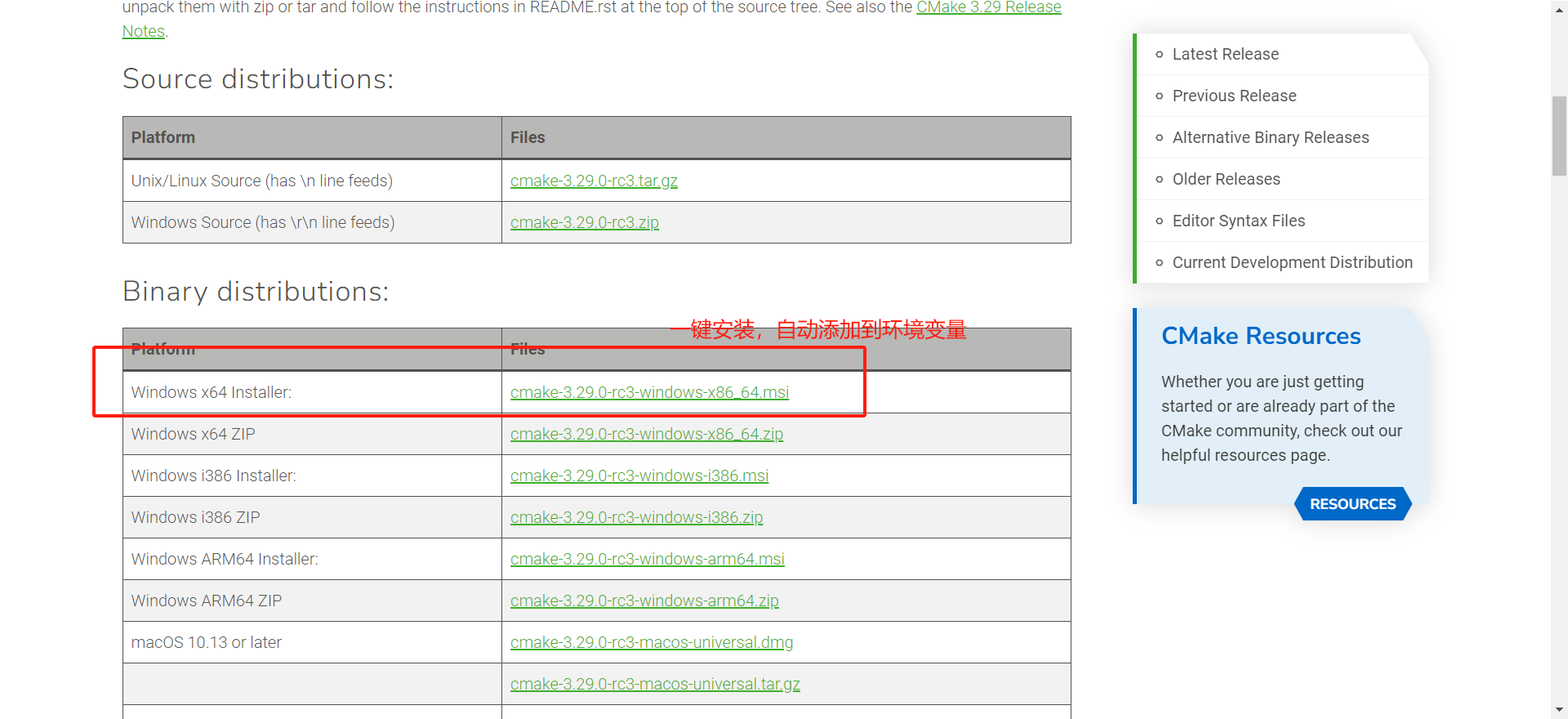
5 安装opencv(谨记,要手动添加环境变量,不要忘了!)
1
2
| chdir %GOPATH%\src\gocv.io\x\gocv
win_build_opencv.cmd
|
主要是win_build_opencv.cmd文件:
可以把文件opencv-4.6.0.zip和opencv_contrib-4.6.0.zip先放到C:\opencv
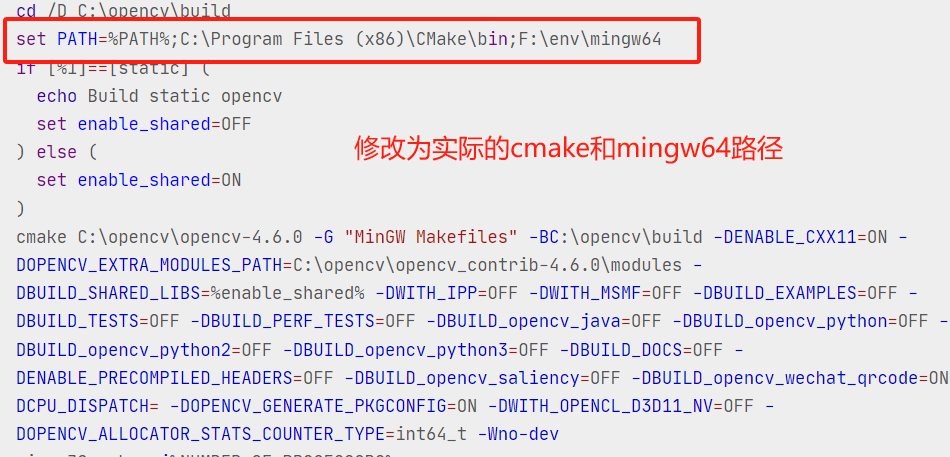
1
2
3
4
5
6
7
8
9
10
11
12
13
14
15
16
17
18
19
20
21
22
23
24
25
26
27
28
29
30
31
32
33
34
35
36
37
38
39
40
41
42
43
44
45
46
| echo off
if not exist "C:\opencv" mkdir "C:\opencv"
if not exist "C:\opencv\build" mkdir "C:\opencv\build"
echo Downloading OpenCV sources
echo.
echo For monitoring the download progress please check the C:\opencv directory.
echo.
REM This is why there is no progress bar:
REM https://github.com/PowerShell/PowerShell/issues/2138
REM echo Downloading: opencv-4.6.0.zip [91MB]
REM powershell -command "[Net.ServicePointManager]::SecurityProtocol = [Net.SecurityProtocolType]::Tls12; $ProgressPreference = 'SilentlyContinue'; Invoke-WebRequest -Uri https://github.com/opencv/opencv/archive/4.6.0.zip -OutFile c:\opencv\opencv-4.6.0.zip"
echo Extracting...
powershell -command "$ProgressPreference = 'SilentlyContinue'; Expand-Archive -Path c:\opencv\opencv-4.6.0.zip -DestinationPath c:\opencv"
REM del c:\opencv\opencv-4.6.0.zip /q
echo.
REM echo Downloading: opencv_contrib-4.6.0.zip [58MB]
REM powershell -command "[Net.ServicePointManager]::SecurityProtocol = [Net.SecurityProtocolType]::Tls12; $ProgressPreference = 'SilentlyContinue'; Invoke-WebRequest -Uri https://github.com/opencv/opencv_contrib/archive/4.6.0.zip -OutFile c:\opencv\opencv_contrib-4.6.0.zip"
echo Extracting...
powershell -command "$ProgressPreference = 'SilentlyContinue'; Expand-Archive -Path c:\opencv\opencv_contrib-4.6.0.zip -DestinationPath c:\opencv"
REM del c:\opencv\opencv_contrib-4.6.0.zip /q
echo.
echo Done with downloading and extracting sources.
echo.
echo on
cd /D C:\opencv\build
set PATH=%PATH%;C:\Program Files (x86)\CMake\bin;F:\env\mingw64
if [%1]==[static] (
echo Build static opencv
set enable_shared=OFF
) else (
set enable_shared=ON
)
cmake C:\opencv\opencv-4.6.0 -G "MinGW Makefiles" -BC:\opencv\build -DENABLE_CXX11=ON -DOPENCV_EXTRA_MODULES_PATH=C:\opencv\opencv_contrib-4.6.0\modules -DBUILD_SHARED_LIBS=%enable_shared% -DWITH_IPP=OFF -DWITH_MSMF=OFF -DBUILD_EXAMPLES=OFF -DBUILD_TESTS=OFF -DBUILD_PERF_TESTS=OFF -DBUILD_opencv_java=OFF -DBUILD_opencv_python=OFF -DBUILD_opencv_python2=OFF -DBUILD_opencv_python3=OFF -DBUILD_DOCS=OFF -DENABLE_PRECOMPILED_HEADERS=OFF -DBUILD_opencv_saliency=OFF -DBUILD_opencv_wechat_qrcode=ON -DCPU_DISPATCH= -DOPENCV_GENERATE_PKGCONFIG=ON -DWITH_OPENCL_D3D11_NV=OFF -DOPENCV_ALLOCATOR_STATS_COUNTER_TYPE=int64_t -Wno-dev
mingw32-make -j%NUMBER_OF_PROCESSORS%
mingw32-make install
rmdir c:\opencv\opencv-4.6.0 /s /q
rmdir c:\opencv\opencv_contrib-4.6.0 /s /q
chdir D:\GoLand2021.2\sdk\gopath\pkg\mod\gocv.io
|
验证
1
2
| cd /d %GOPATH%\pkg\mod\gocv.io\x\gocv@v0.32.0
go run cmd\version\main.go
|
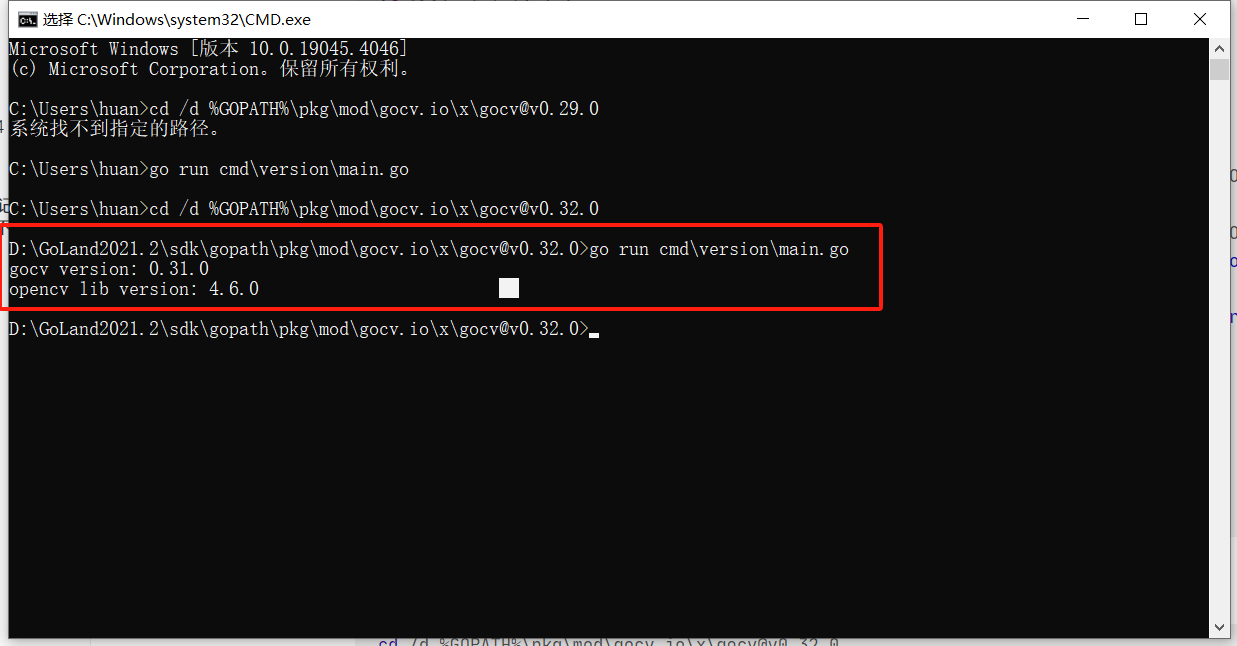
其他问题
出现exit status 0xc0000135
解决方案:重启