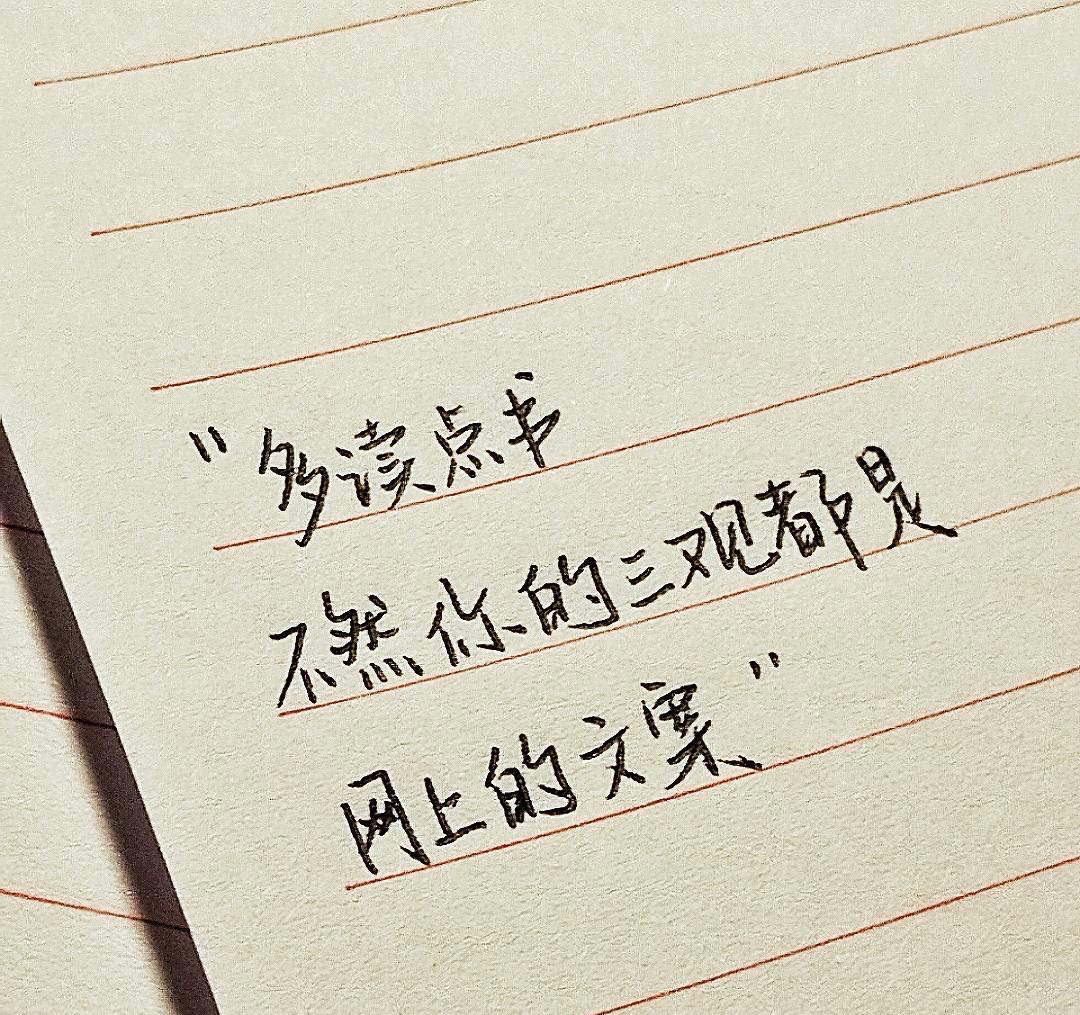跨公网解决K8s组网
需要开放安全组
工作节点开放组
| 开放端口号 |
开放端口类型 |
备注 |
| 8472 |
UDP |
Flannel vxlan 模式下的Overlay 网络通信 |
| 10250 |
TCP |
kubelet log exec 等端口 |
控制面开放组
| 开放端口号 |
开放端口类型 |
备注 |
| 8472 |
UDP |
Flannel vxlan 模式下的Overlay 网络通信 |
| 10250 |
TCP |
kubelet log exec 等端口 |
| 6443 |
TCP |
apiserver端口 |
| 2380 |
TCP |
etcd端口 |
安装部署Master
创建虚拟网卡
# 公网ip
public_ip=xxx
sudo ip link add dummy-pub type dummy
sudo ip addr add $public_ip/32 dev dummy-pub
|
公网IP启动apiserver
参考:https://piwriw.github.io/2024/01/08/cloud/k8s/K8s%E5%85%AC%E7%BD%91%E9%83%A8%E7%BD%B2/
- 通过输出的master 加入token 节点加入到集群中
修改node-ip
vim /usr/lib/systemd/system/kubelet.service.d/10-kubeadm.conf
# example :Environment="KUBELET_KUBECONFIG_ARGS=--bootstrap-kubeconfig=/etc/kubernetes/bootstrap-kubelet.conf --kubeconfig=/etc/kubernetes/kubelet.conf --node-ip=47.107.113.111"
# 重启kubelet
systemctl daemon-reload
systemctl restart kubelet
# 清除iptables
iptables -F
iptables -X
iptables -t nat -F
iptables -t nat -X
# 重启docker
systemctl restart docker
|
部署flannel插件
---
kind: Namespace
apiVersion: v1
metadata:
name: kube-flannel
labels:
k8s-app: flannel
pod-security.kubernetes.io/enforce: privileged
---
kind: ClusterRole
apiVersion: rbac.authorization.k8s.io/v1
metadata:
labels:
k8s-app: flannel
name: flannel
rules:
- apiGroups:
- ""
resources:
- pods
verbs:
- get
- apiGroups:
- ""
resources:
- nodes
verbs:
- get
- list
- watch
- apiGroups:
- ""
resources:
- nodes/status
verbs:
- patch
---
kind: ClusterRoleBinding
apiVersion: rbac.authorization.k8s.io/v1
metadata:
labels:
k8s-app: flannel
name: flannel
roleRef:
apiGroup: rbac.authorization.k8s.io
kind: ClusterRole
name: flannel
subjects:
- kind: ServiceAccount
name: flannel
namespace: kube-flannel
---
apiVersion: v1
kind: ServiceAccount
metadata:
labels:
k8s-app: flannel
name: flannel
namespace: kube-flannel
---
kind: ConfigMap
apiVersion: v1
metadata:
name: kube-flannel-cfg
namespace: kube-flannel
labels:
tier: node
k8s-app: flannel
app: flannel
data:
cni-conf.json: |
{
"name": "cbr0",
"cniVersion": "0.3.1",
"plugins": [
{
"type": "flannel",
"delegate": {
"hairpinMode": true,
"isDefaultGateway": true
}
},
{
"type": "portmap",
"capabilities": {
"portMappings": true
}
}
]
}
net-conf.json: |
{
"Network": "10.244.0.0/16",
"EnableNFTables": false,
"Backend": {
"Type": "vxlan"
}
}
---
apiVersion: apps/v1
kind: DaemonSet
metadata:
name: kube-flannel-ds
namespace: kube-flannel
labels:
tier: node
app: flannel
k8s-app: flannel
spec:
selector:
matchLabels:
app: flannel
template:
metadata:
labels:
tier: node
app: flannel
spec:
affinity:
nodeAffinity:
requiredDuringSchedulingIgnoredDuringExecution:
nodeSelectorTerms:
- matchExpressions:
- key: kubernetes.io/os
operator: In
values:
- linux
hostNetwork: true
priorityClassName: system-node-critical
tolerations:
- operator: Exists
effect: NoSchedule
serviceAccountName: flannel
initContainers:
- name: install-cni-plugin
image: docker.io/flannel/flannel-cni-plugin:v1.4.0-flannel1
command:
- cp
args:
- -f
- /flannel
- /opt/cni/bin/flannel
volumeMounts:
- name: cni-plugin
mountPath: /opt/cni/bin
- name: install-cni
image: docker.io/flannel/flannel:v0.25.0
command:
- cp
args:
- -f
- /etc/kube-flannel/cni-conf.json
- /etc/cni/net.d/10-flannel.conflist
volumeMounts:
- name: cni
mountPath: /etc/cni/net.d
- name: flannel-cfg
mountPath: /etc/kube-flannel/
containers:
- name: kube-flannel
image: docker.io/flannel/flannel:v0.25.0
command:
- /opt/bin/flanneld
args:
- --public-ip=$(PUBLIC_IP)
- --iface=eth0
- --ip-masq
- --kube-subnet-mgr
resources:
requests:
cpu: "100m"
memory: "50Mi"
securityContext:
privileged: false
capabilities:
add: ["NET_ADMIN", "NET_RAW"]
env:
- name: PUBLIC_IP
valueFrom:
fieldRef:
fieldPath: status.podIP
- name: POD_NAME
valueFrom:
fieldRef:
fieldPath: metadata.name
- name: POD_NAMESPACE
valueFrom:
fieldRef:
fieldPath: metadata.namespace
- name: EVENT_QUEUE_DEPTH
value: "5000"
volumeMounts:
- name: run
mountPath: /run/flannel
- name: flannel-cfg
mountPath: /etc/kube-flannel/
- name: xtables-lock
mountPath: /run/xtables.lock
volumes:
- name: run
hostPath:
path: /run/flannel
- name: cni-plugin
hostPath:
path: /opt/cni/bin
- name: cni
hostPath:
path: /etc/cni/net.d
- name: flannel-cfg
configMap:
name: kube-flannel-cfg
- name: xtables-lock
hostPath:
path: /run/xtables.lock
type: FileOrCreate
|
work节点
vim /usr/lib/systemd/system/kubelet.service.d/10-kubeadm.conf
# example :Environment="KUBELET_KUBECONFIG_ARGS=--bootstrap-kubeconfig=/etc/kubernetes/bootstrap-kubelet.conf --kubeconfig=/etc/kubernetes/kubelet.conf --node-ip=47.107.113.111"
# 重启kubelet
systemctl daemon-reload
systemctl restart kubelet
# 清除iptables
iptables -F
iptables -X
iptables -t nat -F
iptables -t nat -X
# 重启docker
systemctl restart docker
|
测试
kubectl测试10250端口
kuebctl logs po
# 检查是否能输出日志
|
测试svc和po网络
通过访问pod ip和nodeport来测试是否已经可达。
apiVersion: apps/v1
kind: Deployment
metadata:
name: nginx-deployment
spec:
replicas: 1
selector:
matchLabels:
app: nginx
template:
metadata:
labels:
app: nginx
spec:
containers:
- name: nginx
image: nginx:latest
ports:
- containerPort: 80
---
apiVersion: v1
kind: Service
metadata:
name: nginx-service
spec:
selector:
app: nginx
ports:
- protocol: TCP
port: 80
targetPort: 80
nodePort: 30080
type: NodePort
|
调试
systemctl daemon-reload
systemctl restart kubelet
# 清除iptables
iptables -F
iptables -X
iptables -t nat -F
iptables -t nat -X
# 重启docker
systemctl restart docker
|
如果work-node不是用kubecetl 的node-ip修改
可以用iptabels 映射
:star:添加节点iptable映射转换
# 此时的internal_ip 和 public_ip 是节点是IP 而不是master
iptables -t nat -I OUTPUT -d $internal_ip/32 -j DNAT --to-destination $public_ip
|