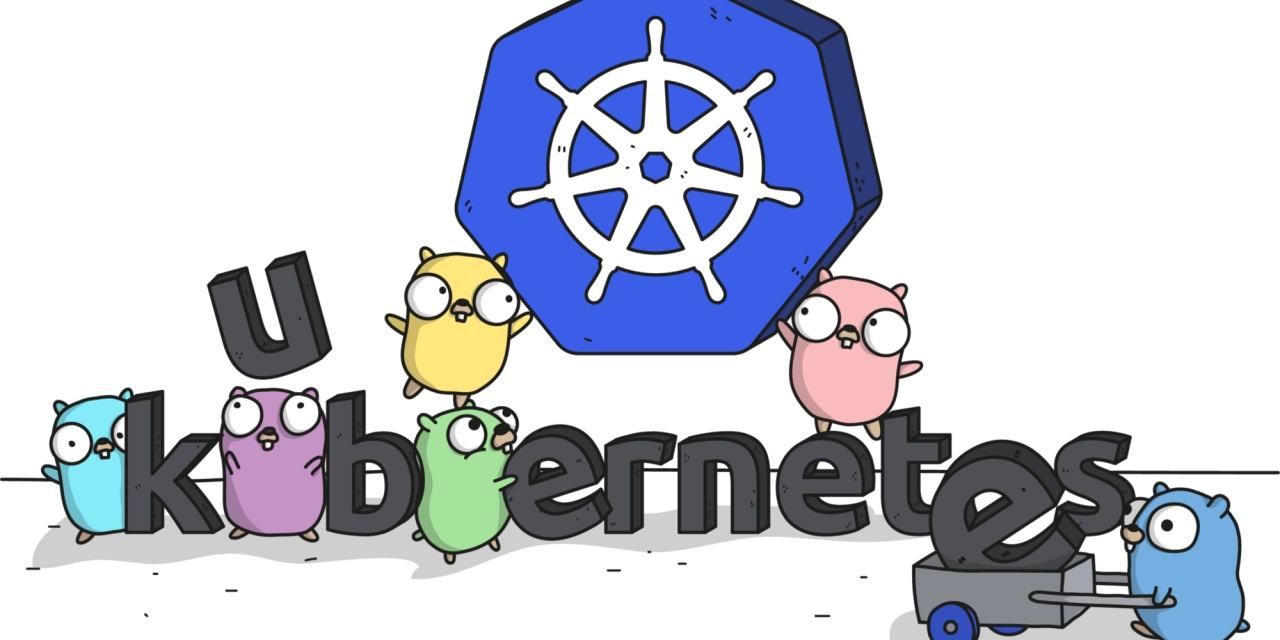跨公网解决K8s组网
需要开放安全组
工作节点开放组
| 开放端口号 |
开放端口类型 |
备注 |
| 8472 |
UDP |
Flannel vxlan 模式下的Overlay 网络通信 |
| 10250 |
TCP |
kubelet log exec 等端口 |
控制面开放组
| 开放端口号 |
开放端口类型 |
备注 |
| 8472 |
UDP |
Flannel vxlan 模式下的Overlay 网络通信 |
| 10250 |
TCP |
kubelet log exec 等端口 |
| 6443 |
TCP |
apiserver端口 |
| 2380 |
TCP |
etcd端口 |
安装部署Master
创建虚拟网卡
1
2
3
4
5
|
# 公网ip
public_ip=xxx
sudo ip link add dummy-pub type dummy
sudo ip addr add $public_ip/32 dev dummy-pub
|
公网IP启动apiserver
参考:https://piwriw.github.io/2024/01/08/cloud/k8s/K8s%E5%85%AC%E7%BD%91%E9%83%A8%E7%BD%B2/
- 通过输出的master 加入token 节点加入到集群中
修改node-ip
1
2
3
4
5
6
7
8
9
10
11
12
13
| vim /usr/lib/systemd/system/kubelet.service.d/10-kubeadm.conf
# example :Environment="KUBELET_KUBECONFIG_ARGS=--bootstrap-kubeconfig=/etc/kubernetes/bootstrap-kubelet.conf --kubeconfig=/etc/kubernetes/kubelet.conf --node-ip=47.107.113.111"
# 重启kubelet
systemctl daemon-reload
systemctl restart kubelet
# 清除iptables
iptables -F
iptables -X
iptables -t nat -F
iptables -t nat -X
# 重启docker
systemctl restart docker
|
部署flannel插件
1
2
3
4
5
6
7
8
9
10
11
12
13
14
15
16
17
18
19
20
21
22
23
24
25
26
27
28
29
30
31
32
33
34
35
36
37
38
39
40
41
42
43
44
45
46
47
48
49
50
51
52
53
54
55
56
57
58
59
60
61
62
63
64
65
66
67
68
69
70
71
72
73
74
75
76
77
78
79
80
81
82
83
84
85
86
87
88
89
90
91
92
93
94
95
96
97
98
99
100
101
102
103
104
105
106
107
108
109
110
111
112
113
114
115
116
117
118
119
120
121
122
123
124
125
126
127
128
129
130
131
132
133
134
135
136
137
138
139
140
141
142
143
144
145
146
147
148
149
150
151
152
153
154
155
156
157
158
159
160
161
162
163
164
165
166
167
168
169
170
171
172
173
174
175
176
177
178
179
180
181
182
183
184
185
186
187
188
189
190
191
192
193
194
195
196
197
198
199
200
201
202
203
204
205
206
207
208
209
210
211
212
213
214
215
216
| ---
kind: Namespace
apiVersion: v1
metadata:
name: kube-flannel
labels:
k8s-app: flannel
pod-security.kubernetes.io/enforce: privileged
---
kind: ClusterRole
apiVersion: rbac.authorization.k8s.io/v1
metadata:
labels:
k8s-app: flannel
name: flannel
rules:
- apiGroups:
- ""
resources:
- pods
verbs:
- get
- apiGroups:
- ""
resources:
- nodes
verbs:
- get
- list
- watch
- apiGroups:
- ""
resources:
- nodes/status
verbs:
- patch
---
kind: ClusterRoleBinding
apiVersion: rbac.authorization.k8s.io/v1
metadata:
labels:
k8s-app: flannel
name: flannel
roleRef:
apiGroup: rbac.authorization.k8s.io
kind: ClusterRole
name: flannel
subjects:
- kind: ServiceAccount
name: flannel
namespace: kube-flannel
---
apiVersion: v1
kind: ServiceAccount
metadata:
labels:
k8s-app: flannel
name: flannel
namespace: kube-flannel
---
kind: ConfigMap
apiVersion: v1
metadata:
name: kube-flannel-cfg
namespace: kube-flannel
labels:
tier: node
k8s-app: flannel
app: flannel
data:
cni-conf.json: |
{
"name": "cbr0",
"cniVersion": "0.3.1",
"plugins": [
{
"type": "flannel",
"delegate": {
"hairpinMode": true,
"isDefaultGateway": true
}
},
{
"type": "portmap",
"capabilities": {
"portMappings": true
}
}
]
}
net-conf.json: |
{
"Network": "10.244.0.0/16",
"EnableNFTables": false,
"Backend": {
"Type": "vxlan"
}
}
---
apiVersion: apps/v1
kind: DaemonSet
metadata:
name: kube-flannel-ds
namespace: kube-flannel
labels:
tier: node
app: flannel
k8s-app: flannel
spec:
selector:
matchLabels:
app: flannel
template:
metadata:
labels:
tier: node
app: flannel
spec:
affinity:
nodeAffinity:
requiredDuringSchedulingIgnoredDuringExecution:
nodeSelectorTerms:
- matchExpressions:
- key: kubernetes.io/os
operator: In
values:
- linux
hostNetwork: true
priorityClassName: system-node-critical
tolerations:
- operator: Exists
effect: NoSchedule
serviceAccountName: flannel
initContainers:
- name: install-cni-plugin
image: docker.io/flannel/flannel-cni-plugin:v1.4.0-flannel1
command:
- cp
args:
- -f
- /flannel
- /opt/cni/bin/flannel
volumeMounts:
- name: cni-plugin
mountPath: /opt/cni/bin
- name: install-cni
image: docker.io/flannel/flannel:v0.25.0
command:
- cp
args:
- -f
- /etc/kube-flannel/cni-conf.json
- /etc/cni/net.d/10-flannel.conflist
volumeMounts:
- name: cni
mountPath: /etc/cni/net.d
- name: flannel-cfg
mountPath: /etc/kube-flannel/
containers:
- name: kube-flannel
image: docker.io/flannel/flannel:v0.25.0
command:
- /opt/bin/flanneld
args:
- --public-ip=$(PUBLIC_IP)
- --iface=eth0
- --ip-masq
- --kube-subnet-mgr
resources:
requests:
cpu: "100m"
memory: "50Mi"
securityContext:
privileged: false
capabilities:
add: ["NET_ADMIN", "NET_RAW"]
env:
- name: PUBLIC_IP
valueFrom:
fieldRef:
fieldPath: status.podIP
- name: POD_NAME
valueFrom:
fieldRef:
fieldPath: metadata.name
- name: POD_NAMESPACE
valueFrom:
fieldRef:
fieldPath: metadata.namespace
- name: EVENT_QUEUE_DEPTH
value: "5000"
volumeMounts:
- name: run
mountPath: /run/flannel
- name: flannel-cfg
mountPath: /etc/kube-flannel/
- name: xtables-lock
mountPath: /run/xtables.lock
volumes:
- name: run
hostPath:
path: /run/flannel
- name: cni-plugin
hostPath:
path: /opt/cni/bin
- name: cni
hostPath:
path: /etc/cni/net.d
- name: flannel-cfg
configMap:
name: kube-flannel-cfg
- name: xtables-lock
hostPath:
path: /run/xtables.lock
type: FileOrCreate
|
work节点
1
2
3
4
5
6
7
8
9
10
11
12
13
| vim /usr/lib/systemd/system/kubelet.service.d/10-kubeadm.conf
# example :Environment="KUBELET_KUBECONFIG_ARGS=--bootstrap-kubeconfig=/etc/kubernetes/bootstrap-kubelet.conf --kubeconfig=/etc/kubernetes/kubelet.conf --node-ip=47.107.113.111"
# 重启kubelet
systemctl daemon-reload
systemctl restart kubelet
# 清除iptables
iptables -F
iptables -X
iptables -t nat -F
iptables -t nat -X
# 重启docker
systemctl restart docker
|
测试
kubectl测试10250端口
1
2
| kuebctl logs po
# 检查是否能输出日志
|
测试svc和po网络
通过访问pod ip和nodeport来测试是否已经可达。
1
2
3
4
5
6
7
8
9
10
11
12
13
14
15
16
17
18
19
20
21
22
23
24
25
26
27
28
29
30
31
32
33
34
|
apiVersion: apps/v1
kind: Deployment
metadata:
name: nginx-deployment
spec:
replicas: 1
selector:
matchLabels:
app: nginx
template:
metadata:
labels:
app: nginx
spec:
containers:
- name: nginx
image: nginx:latest
ports:
- containerPort: 80
---
apiVersion: v1
kind: Service
metadata:
name: nginx-service
spec:
selector:
app: nginx
ports:
- protocol: TCP
port: 80
targetPort: 80
nodePort: 30080
type: NodePort
|
调试
1
2
3
4
5
6
7
8
9
10
| systemctl daemon-reload
systemctl restart kubelet
# 清除iptables
iptables -F
iptables -X
iptables -t nat -F
iptables -t nat -X
# 重启docker
systemctl restart docker
|
如果work-node不是用kubecetl 的node-ip修改
可以用iptabels 映射
:star:添加节点iptable映射转换
1
2
| # 此时的internal_ip 和 public_ip 是节点是IP 而不是master
iptables -t nat -I OUTPUT -d $internal_ip/32 -j DNAT --to-destination $public_ip
|